- Group size: about 80 first-year undergraduates
- Teaching type: Optional 1-hour workshop on study skills (academic writing for maths)
- Division: MPLS
- Subject: Maths
- Tools: Teams, Vevox
Delivery
The focus of the session was on helping first-year undergraduates, early in Michaelmas Term, to reflect on what well-written mathematical solutions look like, and to help them to incorporate this into their own practice. I delivered the session through Microsoft Teams, using my webcam, and sharing my slides. The session was recorded and uploaded to Panopto for students to refer back to, or to watch if they missed it.
Prior to the session, I had handwritten (because this is how almost all of them will write their work) some sample solutions to a couple of problems from a problem sheet they had recently tackled. The solutions were mine, in my own writing (so students would feel comfortable criticising them, without feeling they were criticising fellow students’ work), and I drew on my experience of how students write. The solutions were on my slides for them to review.
I encouraged interaction through the Vevox polling app in the following ways:
- Early on, I did a Vevox word cloud, gathering students’ initial ideas of what makes a good maths solution.
- I showed them (briefly) a few pages from research papers/preprints by some of their lecturers, so they could see how professional mathematicians write for each other, and gathered their responses through a Vevox open text poll.
- I then gathered their feedback on each of my sample solutions through further open text polls on Vevox.
- I finished with a Vevox word cloud asking them what one thing they would work on improving in their next piece of written work.
[Editor’s note: Although Vevox is now integrated into Teams and can be used directly from a Teams meeting, Vicky used the Vevox website independently of Teams and shared the link with the students via the Teams Chat window. If you would like to request a Vevox account, please email: remote@ctl.ox.ac.uk]
Strengths
I got a lot more responses and active participation this way than I would have done in a face-to-face class. (I have previously run this workshop in person, so can say this confidently.) I typically had around (or just under) half the group responding each time, rather than a handful of students. Many students could respond simultaneously and anonymously. I was able to share their responses so they could compare their thinking with that of their peers.
I possibly also got more attendees than I would have done in person, perhaps because of the convenience of not having to go into the department, but I’m not sure of this.
I was so pleased with the amount of interaction that I would consider using Vevox in this way even in an in-person session. I have not yet tried that, so I don’t know whether it will feel strange or quite natural.
Limitations
The word cloud allows participants to contribute only one word at a time – which I didn’t fully register beforehand – so students required some ingenuity to communicate via a word cloud when that was the poll type I’d chosen.
I couldn’t see any of the students, so it felt a bit impersonal. Students tend to leave their cameras off in that kind of context. There were a lot of them, so cameras wouldn’t have helped much anyway. Actually, there was so much interaction that even though I couldn’t see their faces, it felt quite lively to me.
It wasn’t practical for them to discuss their ideas with the person ‘sitting next to them’, although perhaps some of them were messaging their friends privately to discuss their thinking and I couldn’t tell.
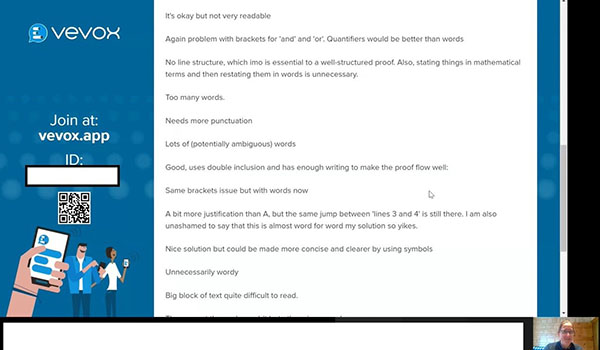
Vevox polling responses being discussed during the session
- Contributed by: Dr Vicky Neale, Mathematical Institute